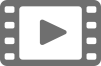EVO II Support


EVO II Support
FAQ
We've put everything you need to get started with your EVO right here. If you still have questions browse the topics on the left.
-
General
-
Aircraft
-
Battery
-
Camera
-
Remote Controller
-
Autel Explorer App
-
Firmware
-
Support
- General
- Aircraft
- Battery
- Camera
- Remote Controller
- Autel Explorer App
- Firmware
- Support
 Q: Where can I buy Evo II?
Q: Where can I buy Evo II?
Evo II can be purchased directly through our website using the “Shop” button located up top or through one of our many authorized retailers. You can find a full list of authorized retailers here: https://auteldrones.com/pages/evo-ii-authorized-dealers
 Q: Do I need to register my Evo II with Autel Robotics?
Q: Do I need to register my Evo II with Autel Robotics?
No, you do not need to register your Evo II aircraft with Autel Robotics. However, your local authorities may require small UAVs to be registered through their owner so please ensure you are following all local regulations prior to your first flight.
 Q: How do I register my EVO II?
Q: How do I register my EVO II?
The quickest way to register your Evo II aircraft is through our Autel Explorer app, which can be downloaded from the Google Play Store or Apple App Store. You can create an Autel Robotics account and bind your aircraft to that account right from the main screen.
 Q: Can Autel Robotics track my drone?
Q: Can Autel Robotics track my drone?
Absolutely not. Autel Robotics does not collect any location or other eersonal data from your mobile device or aircraft. All flight information is stored locally on your phone/tablet or the Evo II itself.
 Q: I heard Evo II can avoid obstacles, how does this work?
Q: I heard Evo II can avoid obstacles, how does this work?
Evo II has 12 different Obstacle Avoidance sensors (2 on each side: front, rear, left, right, top, and bottom). Using these sensors, Evo II will notify you of any obstacles within 60 feet of the aircraft. In manual flight, your Evo II will begin to slow down and come to a stop at about 6 feet from an obstacle. In some intelligent flight modes such as Dynamic Track, your Evo II will attempt to go to the left, right, or above an obstacle and will notify you as it is doing so.
Please be aware that these Obstacle Avoidance sensors are meant as an assistance tool and do not absolve you from your responsibility as a pilot to maintain the aircraft and anyone around it safe.
 Q: Can Evo II really fly 5.5 miles?
Q: Can Evo II really fly 5.5 miles?
In ideal conditions, Evo II has a maximum range of 5.5 miles (9km). The range of your Evo II aircraft will vary from location to location and is dependent on many different factors.
 Q: How should I store and maintain my batteries?
Q: How should I store and maintain my batteries?
Evo II batteries should be stored in a dry, cool place (ideally about 72 to 82 degrees Fahrenheit) when not in use. We recommend charging your Evo II batteries about once every month if you plan on storing them for an extended period of time. This will help maintain overall battery life and the overall health of your battery’s cell.
 Q: Why do my Evo II batteries drain while they are in storage?
Q: Why do my Evo II batteries drain while they are in storage?
By default, your Evo II batteries will begin self-discharging if idle for more than 6 days. This is to bring them down to a safe storage charge level. Lithium Polymer batteries are best maintained when stored at a certain voltage, so Evo II’s batteries do that automatically for you.
But again, if you plan on storing your batteries for much longer than a week we recommend you charge your batteries to maintain a safe storage charge level. Q: What are the specifications of my Evo II battery?
Q: What are the specifications of my Evo II battery?
Evo II batteries are 3 cell, 7100 mAh capacity Lithium Polymer batteries.
 Q: What is the difference between the Evo II 8K and Evo II Pro?
Q: What is the difference between the Evo II 8K and Evo II Pro?
The only difference between the Evo II 8K and Evo II Pro is the camera. The Evo II Pro has a larger one inch camera sensor and adjustable aperture with a maximum video resolution of 6K, while the Evo II 8K has a ½ inch sensor and a fixed aperture with a maximum video resolution of 8K.
 Q: What type of microSD card can I use with Evo II?
Q: What type of microSD card can I use with Evo II?
All Evo II aircraft support up to a 256 GB Class Class U3/V30 microSD card
 Q: What is the maximum storage capacity supported for SD cards by the Evo II?
Q: What is the maximum storage capacity supported for SD cards by the Evo II?
All Evo II aircraft support up to a 256 GB Class Class U3/V30 microSD card.
 Q: My pictures and videos are tilted, how can I fix this?
Q: My pictures and videos are tilted, how can I fix this?
You may be experiencing some horizon tilt. We recommend you update to the latest firmware version, then perform an automatic gimbal calibration via the Autel Explorer app or built-in menus on the Remote Controller.
If you continue to have issues, please contact our support team.
 Q: My drone and RC won’t connect, what do I do?
Q: My drone and RC won’t connect, what do I do?
Although rare, your Evo II aircraft and Remote Controller may become unbound. In the event this happens, there is a process to bind your Remote Controller and aircraft back to one another.
1.) Power on your aircraft, then open up the small tab on the right hand side.
2.) Depress the small button that is flashing green until it begins to flash quickly.
3.) Power on your remote controller by depressing both the Power button as well as the Return to Home button. The remote controller should read Matching… for a few seconds before reading Connected. It will then show the current aircraft status.
Your Evo II and Remote Controller should now be rebound. If that is not the case, please contact our support team.
 Q: How do I connect my iPhone to my RC?
Q: How do I connect my iPhone to my RC?
A Lighting cable is not included with our products. However, any USB-A to Lighting cable or microUSB to lightning cable can be plugged into our Remote Controller using the ports at the bottom of the remote controller.
 Q: How do I change the settings using just the RC?
Q: How do I change the settings using just the RC?
In order to navigate the menus on the built-in Remote Controller display, you must first ensure that you do not have a mobile device plugged into the RC. After that, hit the Display (DISP) button next to the right hand side scroll wheel to enable the live feed on the display.
You will then be able to scroll through the camera options at the bottom and the rest of the Settings menus by scrolling and depressing the right hand scroll wheel.
 Q: How do I access the Intelligent Flight Modes?
Q: How do I access the Intelligent Flight Modes?
Intelligent Flight Modes can be accessed from the Camera view of the Autel Explorer app by tapping the Intelligent Photo option in the top left hand corner.
 Q: What versions of iOS is the Explorer app compatible with?
Q: What versions of iOS is the Explorer app compatible with?
The Autel Explorer app is compatible with any iOS device that can run iOS 11 or later.
 Q: What versions of Android is the Explorer app compatible with?
Q: What versions of Android is the Explorer app compatible with?
The Autel Explorer app is optimized for Android 9 or later.
 Q: How do I check the Firmware version installed on my Evo II directly from the app?
Q: How do I check the Firmware version installed on my Evo II directly from the app?
To check your Firmware Version numbers from the Autel Explorer app you must access the Settings menu from the Camera view of the app.
You will then tap the General tab on the left hand side and then tap Firmware Version on the right hand side. You will now see a table with all of your Aircraft and Remote Controller’s component version numbers.
You can cross reference this table with the latest released versions at this link: https://auteldrones.com/pages/evo-ii-downloads
 Q: How do I know if I’m on the latest firmware?
Q: How do I know if I’m on the latest firmware?
To check your Firmware Version numbers from the Autel Explorer app you must access the Settings menu from the Camera view of the app.
You will then tap the General tab on the left hand side and then tap Firmware Version on the right hand side. You will now see a table with all of your Aircraft and Remote Controller’s component version numbers.
You can cross reference this table with the latest released versions at this link: https://auteldrones.com/pages/evo-ii-downloads
 Q: How do you perform a firmware update on Evo II?
Q: How do you perform a firmware update on Evo II?
You can learn how to update your firmware by watching our support video on the topic by clicking here
 Q: My firmware update failed, what do I do?
Q: My firmware update failed, what do I do?
If you have an Over the Air (OTA) update failure, we recommend powering off your aircraft and updating the firmware manually via the microSD card in your Evo II. If you experience repeated failures both attempting the Over the Air and manual firmware updates, please contact our Customer Service team.
 Q: Does my Evo II come with a warranty?
Q: Does my Evo II come with a warranty?
Yes! All Autel Robotics products come with a one year manufacturer’s warranty from the date of purchase. For more details please visit: https://auteldrones.com/pages/warranty
 Q: Do you offer Educational/Veteran discounts?
Q: Do you offer Educational/Veteran discounts?
Autel Robotics does not currently offer any Veteran or Educational discounts.
 Q: How do I get a hold of Autel Robotics?
Q: How do I get a hold of Autel Robotics?
Our US-based customer service can be reached via phone at 1-844-My-Autel (844)-692-8835 or via email at support@autelrobotics.com, and are available seven days a week from 8:00am – 4:00pm (PST).